Digicraze – Digital Marketing Agency Elementor Pro Template Kit
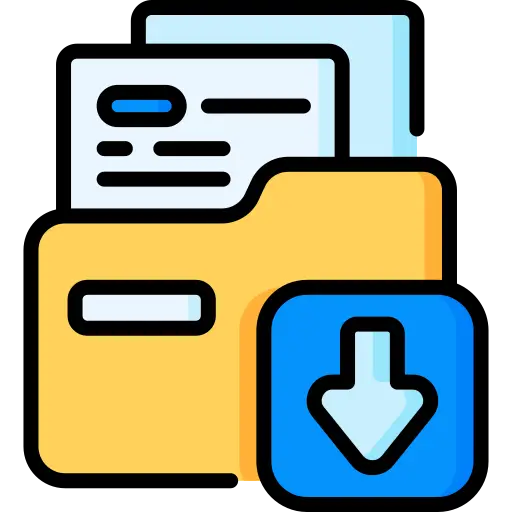
Instant Download
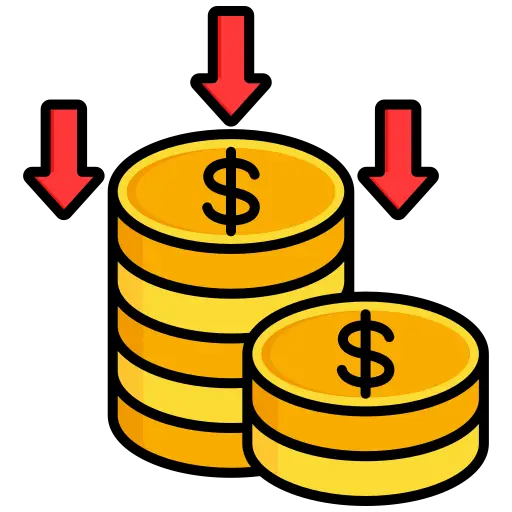
Get Reseller Access

After Sale Support

Limited Time Offer
৳ 4,450 Original price was: ৳ 4,450.৳ 550Current price is: ৳ 550.
Digicraze – Digital Marketing Agency Elementor Pro Template Kit
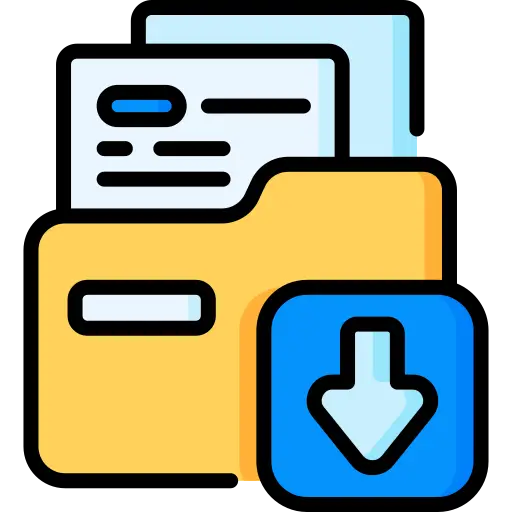
Instant Download
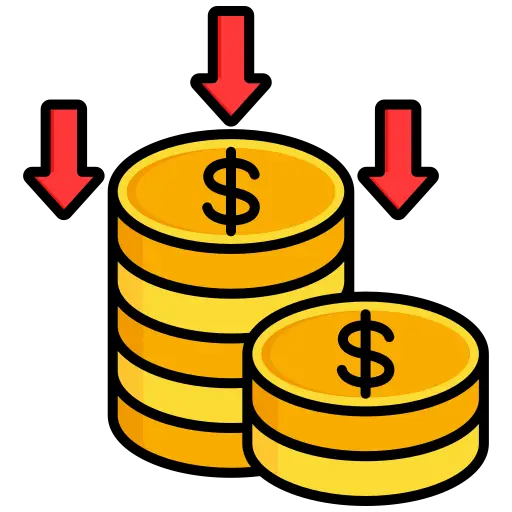
Get Reseller Access

After Sale Support

Limited Time Offer
৳ 4,450 Original price was: ৳ 4,450.৳ 550Current price is: ৳ 550.
Description
Digicraze – Dark-Styled Digital Marketing Elementor Template Kit
Digicraze is a bold, dark-themed Elementor Template Kit built specifically for digital marketing and creative agencies. Featuring over 20 professionally crafted templates—including 2 unique homepage layouts—Digicraze is the perfect starting point for building sleek, modern websites for:
-
SEO & audit services
-
Digital marketing firms
-
Social media agencies
-
Web design & development studios
-
Graphic design companies
-
Creative portfolios
-
Website analytics providers
-
And any digital service business
✨ Why Choose Digicraze?
-
Built with Elementor Flexbox containers
-
Modern, dark aesthetic with creative layouts
-
100% responsive design for all devices
-
No coding needed—fully customizable via drag-and-drop
-
Optimized for SEO and fast performance
-
Seamless integration with the Hello Elementor theme (or most themes that support Elementor)
📦 Included Templates
-
Home 1
-
Home 2
-
About
-
Services
-
Single Service
-
Pricing
-
Portfolio
-
Single Portfolio
-
Get a Free Quote
-
Our Team
-
Testimonials
-
Our Clients
-
FAQs
-
Contact
-
Blog Archive
-
Single Blog Post
-
404 Page
-
Main CTA Block
-
Header
-
Footer
-
Global Style Kit
🧩 Required Plugins
-
Elementor Pro (sold separately)
-
Envato Elements plugin
⚠️ This is not a WordPress theme. It’s a Template Kit for the Elementor page builder.
🚀 How to Install & Use
-
Download the Template Kit ZIP file (do not unzip).
-
Make sure Hello Elementor theme is installed and active.
-
Install the Elementor and Envato Elements plugins.
-
Upload the ZIP via Elements > Installed Kits in your WordPress dashboard.
-
Click Install Requirements to automatically install required plugins.
-
Import Global Style Kit first, followed by the individual templates.
-
Create pages, import templates from Templates > Saved Templates, and assign your homepage under Settings > Reading.
🔧 Main CTA Block Setup
-
Import the CTA Block from Templates > Saved Templates.
-
Open the page where you want it placed in Elementor.
-
Insert the block using the Template widget.
-
Alternatively, set it as a Global Template to reuse across multiple pages.
💡 Additional Notes
-
Blog post content is not included—add a few posts to see blog layouts in action.
-
Templates like headers, footers, and blog layouts are managed through Elementor > Theme Builder.
📘 Documentation & Support
Images License: This Template Kit uses demo images from Envato Elements. You will need to license these images from Envato Elements to use them on your website, or you can substitute them with your own.
- https://elements.envato.com/collections/BQ3Z84T2LV




Reviews
There are no reviews yet